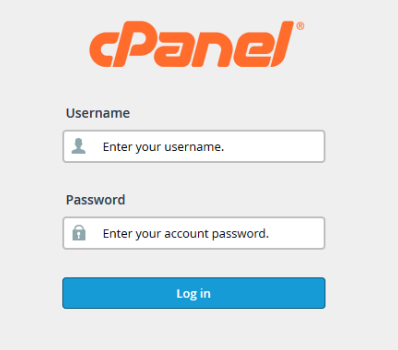In this guide, we are going to explain how to activate the compression of certain static contents of your website so that the aforementioned contents occupy a smaller size and the time required to download the page is reduced.
By activating the GZIP on your website, you will notice that your website loads a little faster and you will also save bandwidth. This is all advantage to you..
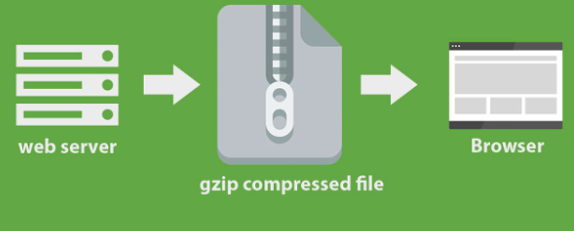
To follow this guide you need to have an Apache webserver with the mod_deflate module activated, this is the case of our hosting servers, so if you have a hosting plan or reseller contracted with us you can follow the instructions in this guide.
Enable GZIP compression of CSS, Javascript, XML, HTML files, etc. It is as easy as adding the following to the .htaccess file located in the root directory of your website :
<IfModule mod_filter.c> AddOutputFilterByType DEFLATE application / atom + xml application / javascript application / json application / rss + xml application / xhtml + xml application / xml image / svg + xml image / x-icon text / css text / html text / plain text / x-component text / xml </IfModule>
In case you have a shared or reseller hosting plan with us, the .htaccess file should be located at public_html / .htaccess.