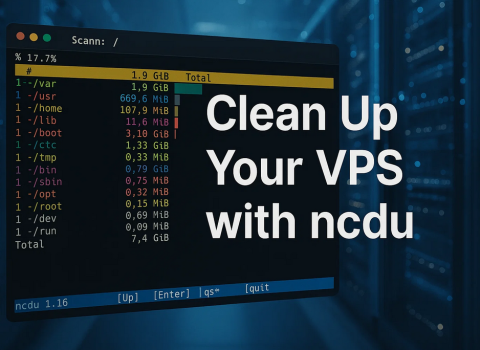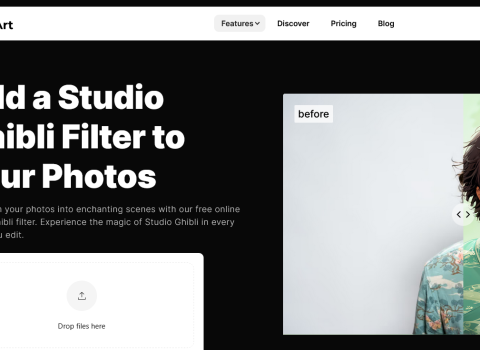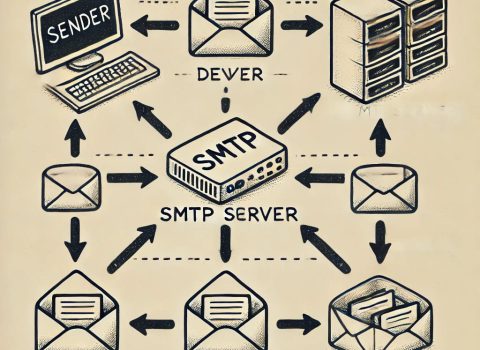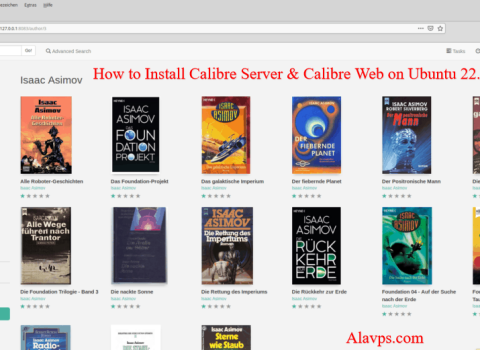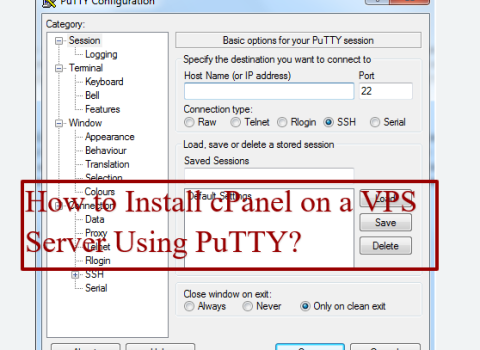Why do some websites zoom like sports cars while others crawl like tired donkeys?
The secret lies in your hosting solution. Virtual Private Server (VPS) hosting could be the performance turbocharger your website desperately needs.
But here’s the catch: raw power isn’t everything. Picking the wrong server is like bringing a bulldozer to a garden party or a bicycle to a highway.
If you choose a virtual server without understanding its inner workings, you’re essentially gambling with your website’s speed and reliability. Too weak, and your site will struggle. Too powerful, and you’re just burning money.
Finding that perfect sweet spot isn’t just about throwing resources at the problem. It requires understanding exactly how your virtual server components interact and impact your website’s performance.
Today, we’re going to crack open the most critical component: CPU cores.
What Is a CPU Core?
Table of Contents
A web hosting server isn’t too different from the computer you use every day. It might not play games or stream videos, but the core components are pretty much the same. You’ve got storage devices, memory, and of course, the CPU.
CPU stands for central processing unit – essentially the brain of any computer. In basic terms, its job is to execute instructions, perform calculations, and process data.
The technology behind modern CPUs began its journey in the 1970s and 1980s with the introduction of commercial microprocessors. Since then, it’s undergone some remarkable transformations, with multi-core architecture being one of the most significant leaps.
Also Check: Meaning of Cloud Virtual Server And Why You Need It?
Processing Power And Web Hosting
At first glance, adding more cores seems like a straightforward path to faster performance. More cores equal more processing power, right? If only things were that simple.
Let’s break down how a CPU works when loading a website:
Every web page consists of two types of data: static and dynamic. Static data includes images, media files, CSS stylesheets, and cached information. Delivering these requires minimal CPU interaction – the resources are ready to go.
Where CPU power becomes crucial is in processing dynamic data. This includes running database queries, executing scripts, and generating time-sensitive or unique visitor content. These tasks are CPU-intensive, and their speed depends directly on your processor’s strength.
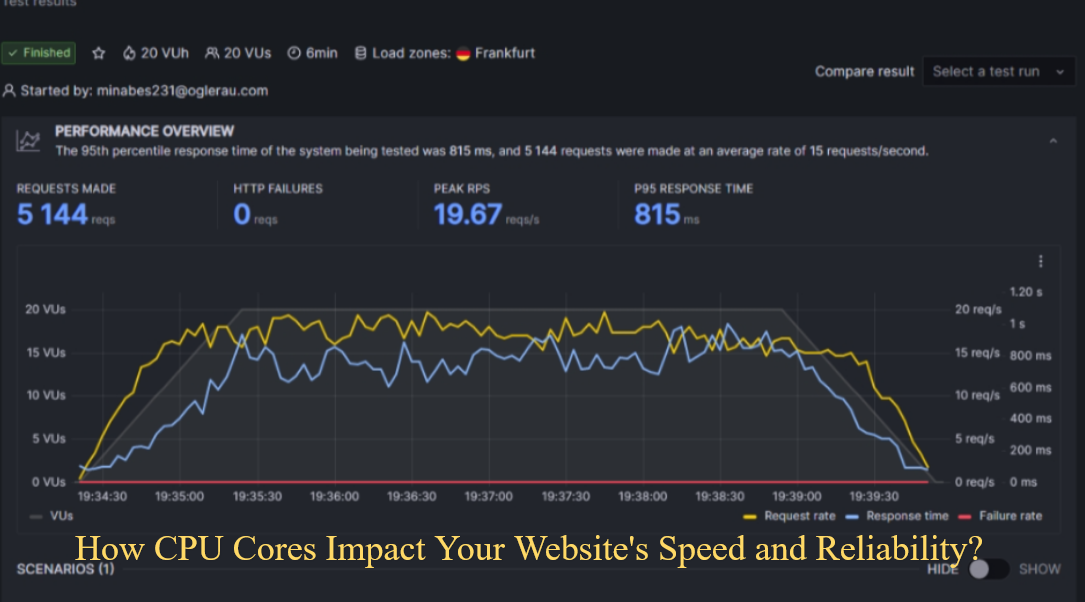
Types of Computer Processing
There are two primary processing models:
1. Single-threaded Processing
Imagine a single worker handling a queue of tasks one by one. It’s simple and easy to manage. The downside? If one task gets complicated, it can bring everything to a halt.
2. Multi-thread Processing
Think of this as a team of workers tackling different tasks simultaneously. Multiple instructions can be executed at once, making it a more efficient approach. The CPU stays busy, even when waiting for other operations to complete.
Monitoring CPU Usage
AlaVPS provides multiple ways to track your server’s performance:
Through Control Panel
- Resource usage graphs
- Seven-day CPU load history
- Detailed service and component information
Command Line
The `htop` command gives you real-time information on:
- CPU core loads
- Memory usage
- Running processes
Frequently Asked Questions
- Q: What exactly is a CPU core in a VPS?
- Ans: A processing unit that reads and performs instructions. In a virtual environment, physical cores are split and emulated to provide dedicated resources to your virtual server.
- Q: How do I fix a slow VPS?
- Ans: First, diagnose the performance issue. Slow speeds could stem from server location, website optimization, or insufficient resources.
- Q: How many cores does my server need?
- Ans: It depends on multiple factors, including website traffic, application requirements, and the nature of the data you serve.
Conclusion
The web hosting industry has been in a constant state of evolution, driven by one fundamental goal: flexibility.
Websites today come in all shapes and sizes – from tiny personal blogs to massive e-commerce platforms. Hosting providers must be chameleons, adapting their services to meet these diverse needs.
At AlaVPS, we don’t just provide servers. We provide solutions that grow, adapt, and transform alongside your digital ambitions. Your only job is to choose a configuration that fits your current needs – and we’ll handle the rest.