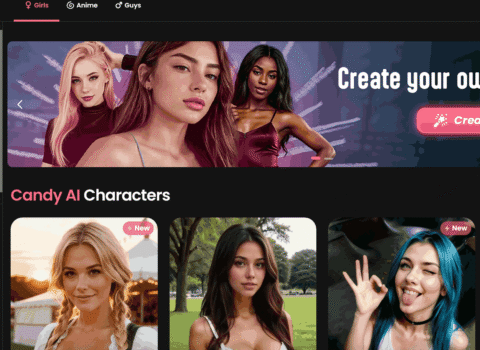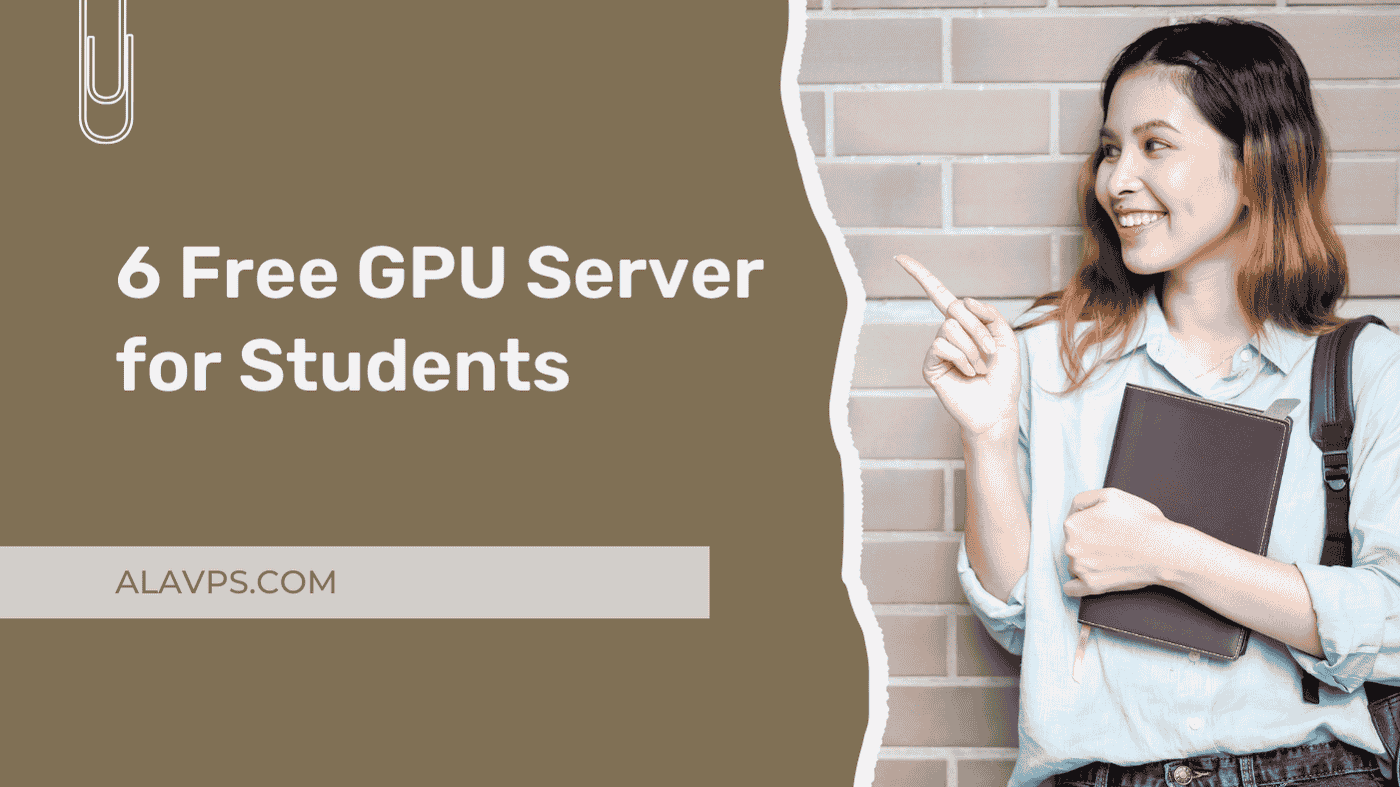
While AI has advanced significantly, processing demands have increased, and GPUs are now several times more expensive than CPUs. As a result, developers and students who want to learn how to use these new technologies practically must be resourceful in their search for GPU-providing companies that offer Free GPU server.
This article compares the most popular options available for free GPU server for students, though there are many that offer different freebies and restrictions. We looked at a number of factors, including computing power, resource availability, GPU quality, idle time, persistent memory, and usage constraints. Let’s take a look at what each GPU supplier has to offer at the moment.
Google Colab
Table of Contents
Google Colab is a notebook-based instance supplied by Google. It gives users the ability to write and run Python code in an interactive online environment. Google Colab is primarily intended for activities involving data science and machine learning. Simply logging into your Google account will grant you access to it. You do not have to sign up for Google Cloud in its entirety.
Google Colab gives you up to 16 GB of RAM and an Nvidia K80s or, if available, a Tesla T4 GPU.
Pros
- You can use the GPU for free for 12 hours.
- It is straightforward to use and set up.
- No additional cloud account setup is necessary.
- You may create and use public and private notebooks
- Notebooks can be saved and accessed at any time from Google Colab thanks to its integration with Google Drive.
- You can work together with other users in real time, as the name implies.
Drawbacks
- It is limited to using notebooks.
- You get a shared GPU.
- Your runtime will end after 30 minutes of inactivity.
- Practically useless for larger models due to the possibility of memory problems due to the GPU’s shared nature.
- Every time you use Google Drive, you must remount and authenticate.
Kaggle
Kaggle is a prominent platform for data science and machine learning enthusiasts. It has 50,000 publicly accessible, adaptable data sets that you can use for research or practice. You can access interactive lessons and courses on a variety of data science and machine learning subjects on this site.
Kaggel is an improvement on Google Colab and offers a notebook service similar to Google Colab. You use the GPU for at least 30 hours every week. You are free to select your preferred GPU option. The Dual Tesla T4 with 15 GB GPU memory and the NVIDIA Tesla P100 with 16 GB GPU memory are the two choices. There are additional restrictions, though, such as a nine-hour runtime limit.
Advantages
- You receive a nice thirty hours of GPU per week.
- There is no sharing of the 16 GB of GPU memory.
- Both private and public notebooks can operate in the background.
- Kaggle datasets are automatically accessible using Kaggel.
- Collaboration is made simple by the ability to remark on shared notebooks.
Drawbacks
- Your runtime will end after 20 minutes of inactivity.
- Only notebooks can be used for work.
- Compared to Google Colab, the available GPU alternatives are slower.
- The maximum duration of continuous use is nine hours.
The Codesphere
Codesphere is a comprehensive DevOps platform that integrates infrastructure and IDE. Any AI model may be deployed on CodeSphere in a matter of seconds. You get 20 GB of storage and a free shared GPU when you sign up. You also receive some templates that are ready to use. Therefore, all you have to do is register and begin using one of the models that are already set up. After 60 minutes of inactivity, the server goes to sleep, but it restarts in a matter of seconds.
You can purchase each additional GPU for just $10 each month if you utilize the “of when unused” feature. The best part about Codesphere GPU is that you can do almost whatever you want with it and it’s not just for notebooks. Additionally, you can purchase and pay for cutting-edge GPUs like the T4 and A100.
Advantages
- You are not confined to work exclusively with notebooks.
- There are no restrictions on consecutive hours.
- A complicated setup process is not required of you.
- Every month, you are granted an infinite number of hours.
- Models can be executed in the background.
- The workplaces facilitate group cooperation.
- You do not need a credit card to get started.
Drawbacks
- A shared GPU is yours.
- A little more storage is available from some of the other providers.
- Demand will determine availability; at the moment, we frequently have more demand than we can meet. If you’re interested in looking at reasonably priced paid GPUs, you might want to check out our French DC, which is in conjunction with Arkane Cloud, at https://ide.arkanecloud.com/ide/signup.
Paperspace Gradient
MLOps services are provided by the AI and ML development platform Gradient. It is designed to offer a variety of services and tools that facilitate the creation and implementation of machine learning models. Paperspace appears to be the greatest option available for the free GPU, but it is also the least useful. It provides you with the most CPUs and the most RAM. However, notebooks are not private, and it has the least amount of storage.
Advantages
- The maximum amount of RAM offered by Gradient is 30 GB.
- One to six hours may be spent in idleness.
- It is quite easy to use.
- The format makes it possible for people to work together.
Drawbacks
- At only 5 GB, Gradient’s storage capacity is essentially nothing.
- Only notebooks can use it.
- Every notebook is open to the public.
- Six hours is the maximum execution time per session.
- Notebook terminals are not available in the free tier.
Suggested Reading: How To Use SMTP Ports: 25, 465, and 587
Amazon’s Sagemaker
Amazon owns Sagemaker Studio Lab, which is regarded as a direct rival to Google Colab. Similar to Google Colab, it is only compatible with notebooks. However, creating an AWS account and getting started do not require entering a credit card. Simply provide your email address to get started, then wait for your request to be accepted. Sagemaker offers a persistent 15 GB of storage together with a Tesla T4 GPU. Despite the powerful GPU and storage, the runtime is extremely constrained.
Advantages
- 15 GB of persistent storage is included.
- It has 16GB of non-shared memory and a powerful GPU.
- Sagemaker allows for background executions.
- Credit card information is not required.
Drawbacks
- It has a four-hour runtime limit.
- It is available for use eight hours a day.
- AWS will examine and approve your access request after a few days.
Google Cloud GPU
It goes without saying that Google Cloud is mentioned whenever we discuss computing in any way. While there isn’t a free GPU with Google Cloud, you do receive $300 in credits when you sign up. All of the aforementioned issues appear to be resolved by Google Cloud AI, however it comes at a high cost after your credits expire. In fact, this negates the benefit of using it for a long time for no cost.
Advantages
- It offers a whole system and is not just for notebooks.
- It is possible to request high CPU and RAM.
- The $300 credit is given upon registration.
- You can easily integrate with all Google services.
Drawbacks
- Usually, the free credit is spent up in a matter of days or even hours.
- To begin, a credit card is needed.
- Because your project could be halted whenever your free credits run out, it is not the best option.
Wrapup: Utilize a Variety of Free Cloud GPU Suppliers
Each of the above Free Cloud GPU-providing platforms has special features. The constraints of the platform, the appropriate GPU, and the demands of your task should all be taken into consideration when making your decision. It is also crucial to remark that the conditions of use and availability of these free GPU suppliers could vary with time, so it is good to visit their respective websites. To obtain what you require, we would also suggest combining many free services.
We hope this essay was useful and instructive to you. Please let us know if you believe that any free GPU providers that ought to have been on the list were overlooked.